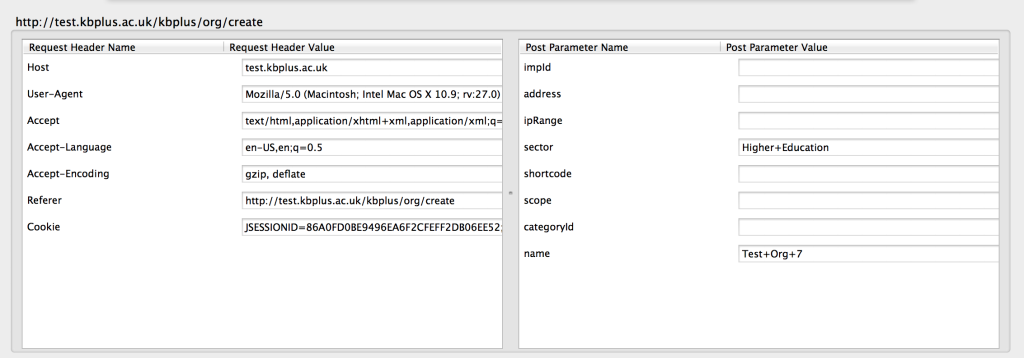I think more people in libraries should learn scripting skills – that is how to write short computer programmes. The reason is simple – because it can help you do things quickly and easily that would otherwise be time consuming and dull. This is probably the main reason I started to use code and scripts in my work, and if you ever find yourself doing a job regularly that is time consuming and/or dull and thinking ‘there must be a better way to do this’ it may well be a good project for learning to code.
To give and example. I work on ‘Knowledgebase+’ (KB+) – a shared service for electronic resource management run by Jisc in the UK. KB+ holds details on a whole range of electronic journals and related information including details of organisations providing or using the resources.
I’ve just been passed the details of 79 new organisations to be added to the system. To create these normally would require a couple of pieces of information (including the name of the organisation) into a web form and click ‘submit’.
While not the worst nor the most time consuming job in the world, it seemed like something that could be made quicker and easier through a short piece of code. If I do this in a sensible way, next time there is a list of organisations to add to the system, I can just re-use the same code to do the job again.
Luckily I’d already been experimenting with automating some processes in KB+ so I had a head start, leaving me with just three things to do:
- Write code to extract the organisation name from the list I’d been given
- Find out how the ‘create organisation’ form in KB+ worked
- Write code to replicate this process that could take the organisation name and other data as input, and create an organisation on KB+
I’d been given the original list as a spreadsheet, so I just exported the list of organisation names as a csv to make it easy to read programmatically, after that writing code that opened the file, read a line at a time and found the name was trivial:
CSV.foreach(orgfile, :headers => true, :header_converters => :symbol) do |row|
org_name = row[:name]
end
The code to trigger the creation of the organisation in KB+ was a simple http ‘POST’ command (i.e. it is just a simple web form submission). The code I’d written previously essentially ‘faked’ a browser session and logged into KB+ (I did this using a code library called ‘mechanize’ which is specially designed for this type of thing), so it was simply a matter of finding the relevant URL and parameters for the ‘post’. I used the handy Firefox extension ‘Tamper Data’ which allows you to see (and adjust) ‘POST’ and ‘GET’ requests sent from your browser – which allowed me to see the relevant information.
The relevant details here are the URL at the top right of the form, and the list of ‘parameters’ on the right. Since I’d already got the code that dealt with authentication, the code to carryout this ‘post’ request looks like this
page = @magent.post(url, {
"name" => org_name,
"sector" => org_sector
})
end
So – I’ve written less than 10 new lines of code and I’ve got everything I need to automate the creation of organisations in KB+ given a list in a CSV file.
Do you have any jobs that involve dull, repetitive tasks? Ever find yourself re-keying bits of data? Why not learn to code?
P.S. If you work on Windows, try looking at tools like MacroExpress or AutoHotKey, especially if ‘learning to code’ sounds too daunting/time-consuming
P.P.S. Perfection is the enemy of the good – try to avoid getting yourself into an XKCD ‘pass the salt’ situation